[ad_1]
MSI has unleashed a new special BIOS for its mid-range B660M Mortar MAX Wi-Fi motherboard, which when teamed with the Intel Core i5-13600K “Raptor Lake” processor can be overclocked to a hefty 5.8GHz, mighty impressive stuff.
At first, the Intel Core i5-13600K couldn’t be overclocked on B660 chipset-based motherboards — exclusive OC was allowed on the Z790 and Z690 motherboards — but now the mid-range MSI B660 Mortar MAX Wi-Fi motherboards can be pushed with some impressive overclocking through the special BIOS.
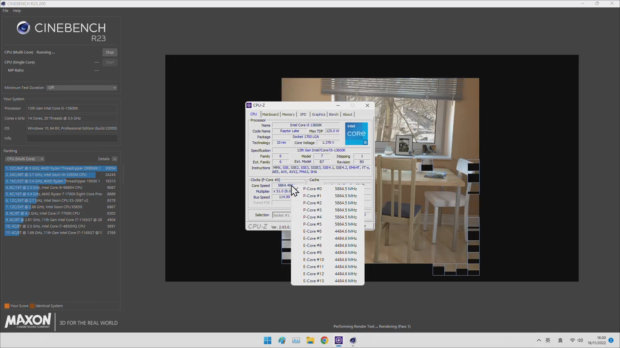
MSI B660M Mortar MAX Wi-Fi mobo + Intel Core i5-13600K overclocked to 5.8GHz (source: HKEPC)
VIEW GALLERY – 8 IMAGES
Up until now, overclockers could only push the BCLK to 102.9MHz on the MSI B660 Mortar MAX Wi-Fi motherboard, but with the new Special BIOS that the company has released in the form of the “E7D97IMS.123U24” BIOS, you can push the BCLK up to an impressive 125MHz. The BIOS lock hurt overclocking, until now… since the 102.9MHz hurdle would only allow for a 5.25GHz CPU frequency.
MSI’s new special BIOS and its BCLK upgrade to 125MHz allows the Intel Core i5-13600K “Raptor Lake” mid-range CPU to be overclocked to an impressive 5.8GHz — another 575MHz above the previous 5.25GHz limit.


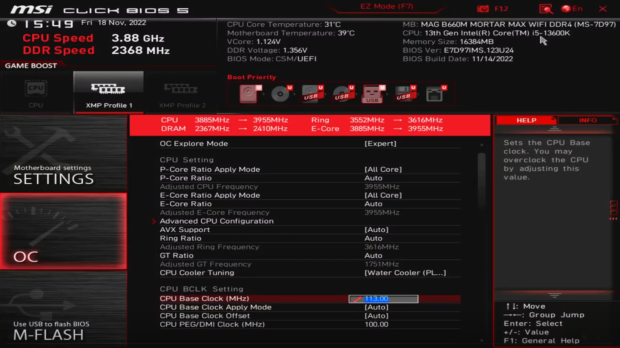
The MSI B660M Mortar MAX Wi-Fi motherboard with the new special BIOS with auto voltage can hit 113MHz BCLK, seeing the CPU frequency boosting up to 5.76GHz on the P-cores, and 4.4GHz on the E-core on the Intel Core i5-13600K processor. This is a decent 660MHz upgrade on the P-cores and 500MHz on the E-cores, with voltage pushed to 1.25V.
But when the voltage is pushed a bit higher, that’s when the fun begins at a higher 5.8GHz on the P-cores, and 4.44GHz on the E-cores on the Intel Core i5-13600K. With the additional 115MHz being pumped into the mid-range Raptor Lake CPU, performance started to calm down because the CPU was hitting its TjMax, hitting the tippy top frequencies of 5.86GHz on the P-cores, and 4.48GHz on the E-cores.
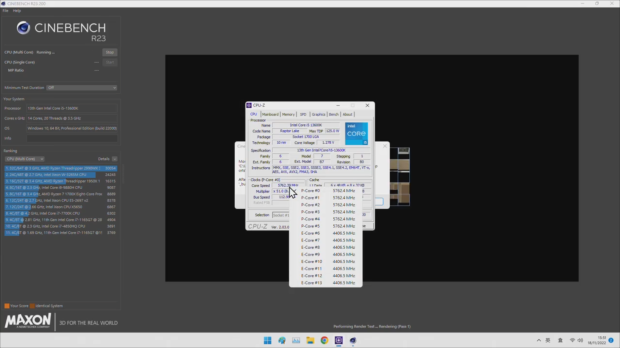
Freaking impressive, for the B660-based motherboard and Core i5-13600K combo.
The fine folks over at HKEPC have created a guide for MSI B660M Mortar MAX Wi-Fi + Intel Core i5-13600K owners, if they want to use the special BIOS you can download that from here, while you’ve got some notes for your overclocking adventures below:
- B-CLK overclocking will not affect DMI and PCIe, so it will not pose a problem to system stability, but the memory will be affected. If you enable the memory XMP Profile, remember to lower the memory multiplier.
- The physique of each Core i5-13600K / KF is also different. You can slowly test its limit. If you plan to travel 24 X 7 for a long time, it is of course best to run stably without adding voltage. Too much, everything is too much fate is bound to die early.
- This BIOS is not officially provided. MicroCode has not added the 13th generation Non-K model, and can only support the 13th generation K model CPU.
- Core i7-13700K / Core i9-13900K has a higher clock speed, and the B-CLK overclocking space is limited, so if I want to play B660 B-CLK OC, I will choose Core i5-13600K, which is more cost-effective and has a larger range.
[ad_2]